

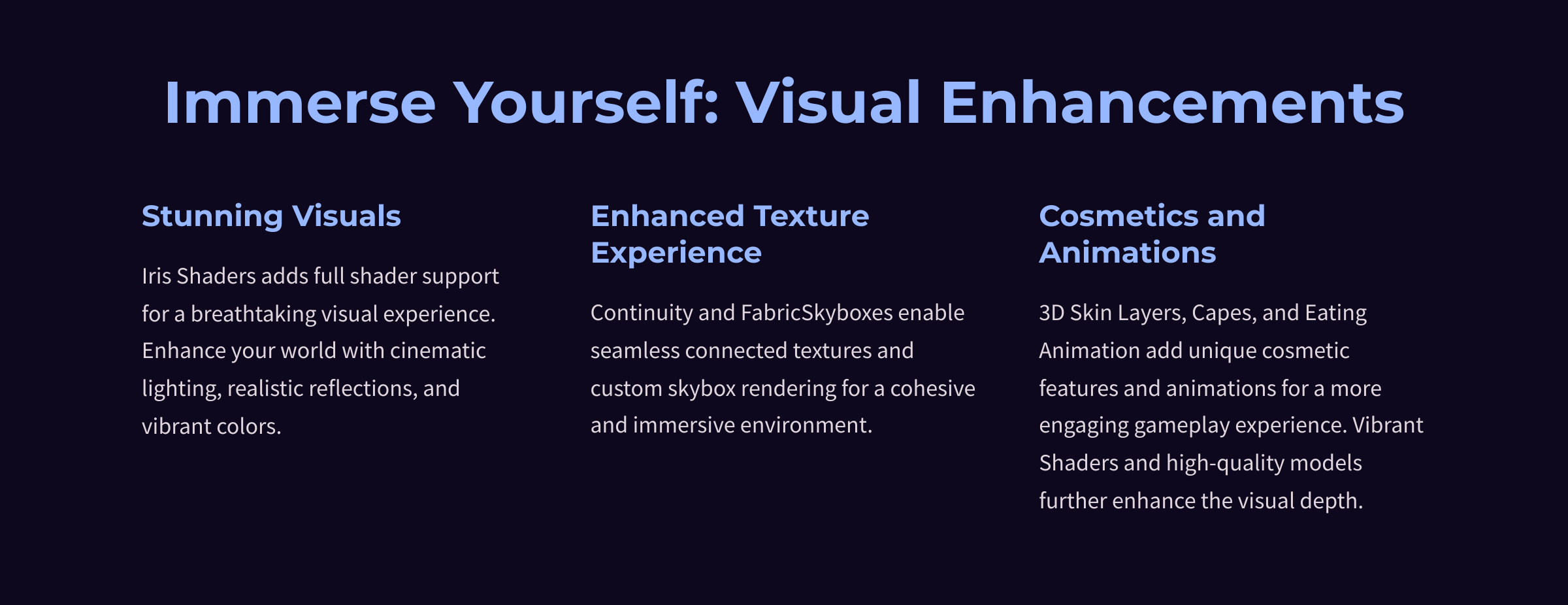
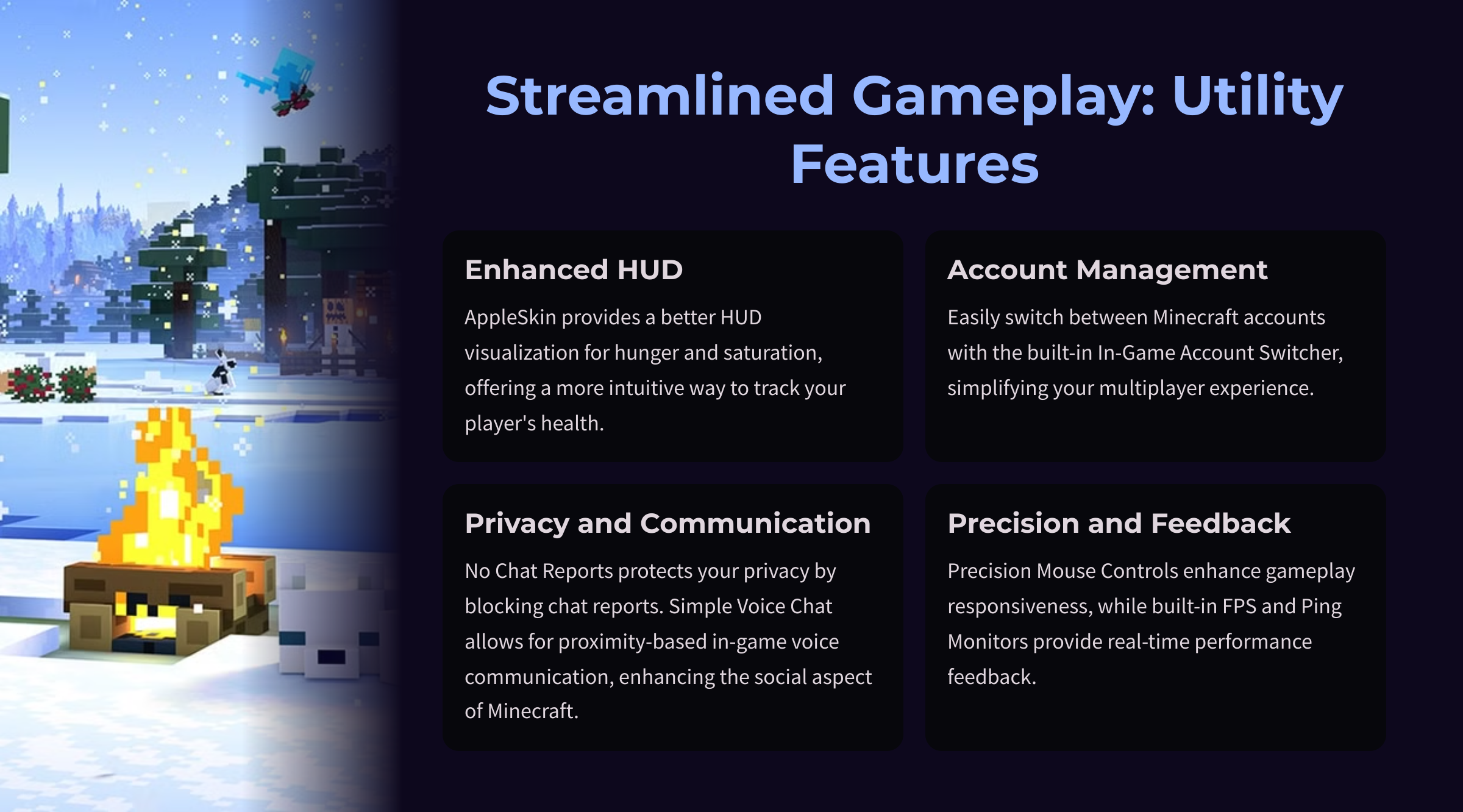


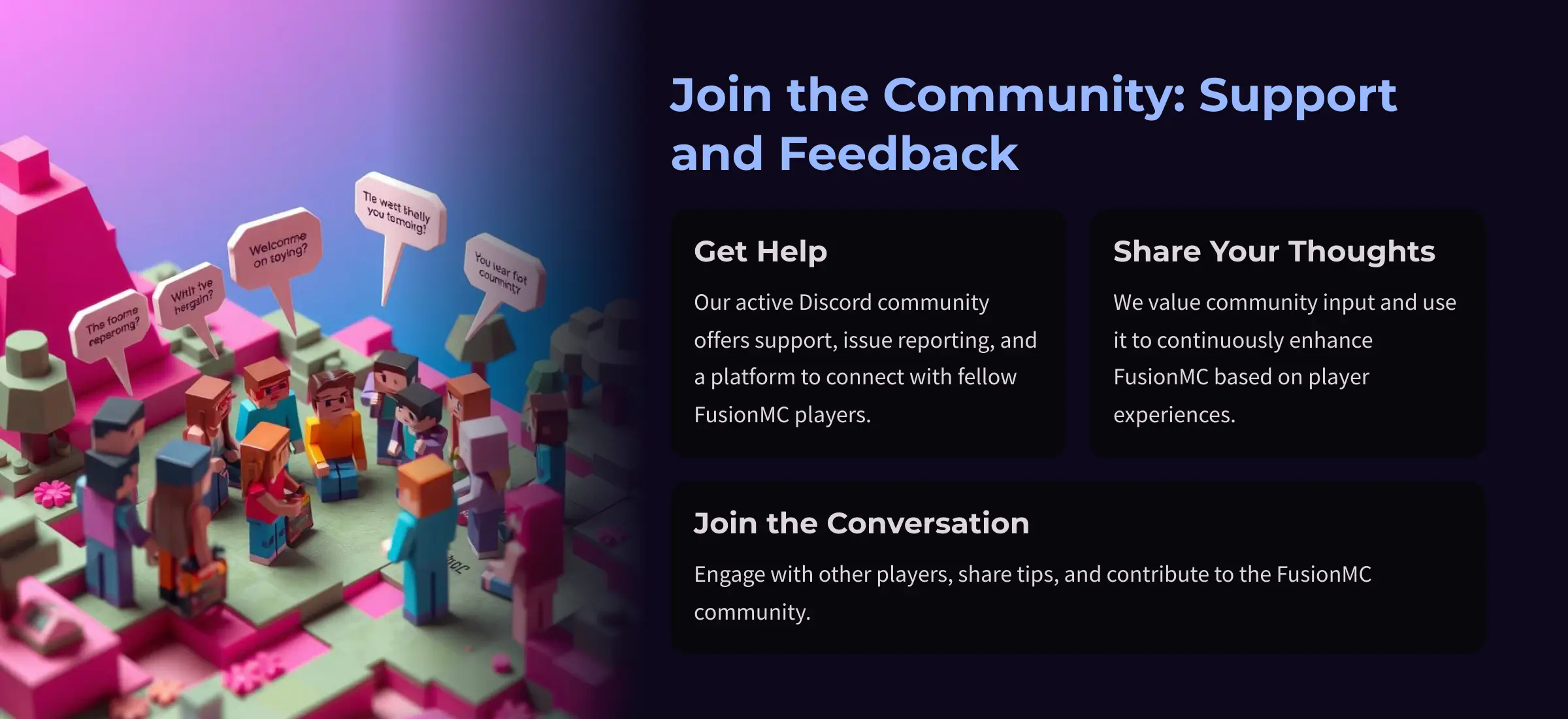
FusionMC Modpack
The FusionMC modpack strikes a perfect balance between performance optimization, visual enhancements, and utility features, ensuring an immersive and smooth gameplay experience. Running on the Fabric modding framework, it provides maximum performance while retaining Minecraft's core charm.
Performance Enhancements:
- Sodium & Sodium Extra: Improve rendering and overall performance.
- Lithium, FerriteCore, & Krypton: Optimize server performance and reduce memory usage.
- ModernFix, BadOptimizations, & Concurrent Chunk Management Engine: Enhance performance by fixing common bottlenecks.
Visual Enhancements:
- Iris Shaders: Adds full shader support for stunning visuals.
- Continuity & FabricSkyboxes: Enable connected textures and custom skybox rendering.
- 3D Skin Layers & Capes: Adds cosmetic features such as 3D skins and custom capes.
- Eating Animation: Brings life to eating mechanics with unique animations.
- Vibrant Shaders and High-Quality Models: Enhance the visual experience with additional depth and detail.
- Seamless Connected Textures for a more cohesive look.
Gameplay Utilities:
- AppleSkin: Better HUD visualization for hunger and saturation.
- In-Game Account Switcher: Easily switch between Minecraft accounts.
- No Chat Reports: Safeguard multiplayer privacy by blocking chat reports.
- Simple Voice Chat: Adds in-game proximity-based voice communication.
- Precision Mouse Controls for smoother, more responsive gameplay.
- Built-in FPS and Ping Monitors: Real-time performance tracking for better feedback.
Lean Mod List:
FusionMC is optimized to include fewer than 50 mods, excluding essential dependencies. This curated mod list ensures improved visuals and performance, making it ideal for players with lower-end systems while not overwhelming hardware.
Community & Support:
Join our active Discord for support, issue reporting, and feedback from fellow players. We value community input and continue to enhance FusionMC based on player experiences.
How to Install (Modrinth App):
- Download and install the Modrinth App.
- Log into your Minecraft account.
- Go to the "Browse" section and search for FusionMC.
- Select the first result and hit Download.
Acknowledgments:
Developed by Krishanu Naskar, FusionMC blends visual and performance enhancements with Minecraft's timeless charm. Your feedback helps shape FusionMC, so feel free to connect with us on Discord.
FusionMC Modpack Modlist
FusionMC Modpack
Check out the projects I'm using in my modpack!
Dynamic FPS Sodium Extra Debugify Puzzle FabricSkyboxes YetAnotherConfigLib Sodium MidnightLib Reese's Sodium Options Lithium Mod Menu No Chat Reports kennytvs-epic-force-close-loading-screen-mod-for-fabric Noisium [EMF] Entity Model Features Language Reload [ETF] Entity Texture Features Ksyxis Simple Voice Chat Gamma Utils (Fullbright) Fabric API Packet Fixer Dark Loading Screen Text Placeholder API Krypton Cloth Config API More Culling OptiGUI Concurrent Chunk Management Engine (Fabric) In-Game Account Switcher Iris Shaders ModernFix FerriteCore ImmediatelyFast Zoomify Very Many Players (Fabric) Fabric Language Kotlin
External resources
Featured versions
See allProject members

Krishanu
Owner


